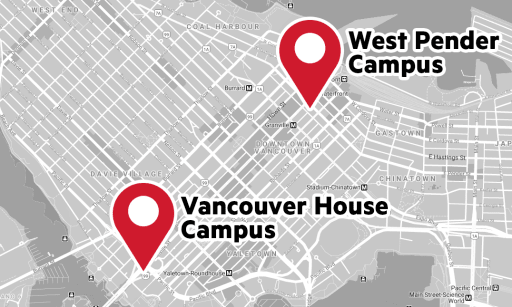Online fraud is a growing concern for individuals and businesses as more and more transactions and personal information are shared online.
Such attempts at fraud range from the ridiculous, as in requests to pay taxes with gift cards, to the more sophisticated, where criminals trick users into thinking they are dealing with a legitimate company.
There are several tips for online safety that you can follow to protect yourself and your personal information from online fraud.
What are scammers looking for?
An online scammer may try to obtain several things from you, including:
- Personal information, such as your name and address, passwords, banking information or Social Insurance Number. This information can be used to steal your identity or access your accounts.
- Money, either through wire transfers or by asking you to purchase gift cards or other payment methods that are difficult to trace.
- Access to your computer or device, through unsolicited emails or messages with links or attachments that, if clicked, can install malware or give the scammer remote access to your device
- Clicking on a link or visiting a website that may look legitimate but is designed to install malware or steal personal information.
What are the warning signs?
What should you look for when being scammed? Some signs that you may be being scammed online include:
- Being asked to wire money or send a gift card is a common way that people get scammed. Legitimate companies will not ask for payment in this way.
- Being asked for personal information, such as a Social Insurance Number or login credentials.
- Being contacted by someone you don’t know who claims to be from a government agency or a company you do business with.
- Being asked to click on a link or download a file from an unsolicited email or message.
- Seeing spelling or grammar errors in communications from the supposed company or individual.
- Being offered a deal that seems too good to be true.
If you suspect you may be the target of a scam, it’s best to stop all communication with the scammer and report the incident to the appropriate authorities.
Tips to stay safe online
There are many important online safety tips for students to help keep your personal information safe:
- Be cautious of unsolicited emails or messages, especially if they contain links or attachments. Fraudulent emails and messages often try to trick you into providing personal information or clicking on a link that will take you to a fake website. Never click on a link or download an attachment from an untrusted source.
- Look for the padlock icon and “https” in the URL bar when entering personal information on a website. This indicates that the website is secure and that any information you enter will be encrypted. Be wary of websites that do not have the padlock icon or “https” in the URL, as these may be fake websites set up to steal your personal information.
- Use anti-fraud tools, such as browser extensions, that can help detect and block fraudulent websites and emails. These tools can alert you if a website or email is suspected of being fraudulent and can block you from visiting or interacting with the website or email.
- Keep your operating system and web browsers up to date, as these updates often include security patches that can protect against known vulnerabilities.
- Be wary of emails or messages that ask for personal information, such as passwords or credit card numbers. Legitimate companies will not typically ask for this information via email or message. If you receive an email or message asking for personal information, do not respond and do not provide the requested information.
- Use strong passwords and change them regularly. Avoid using easily guessable information, such as your name or birthdate, in your passwords. Use a combination of letters, numbers and special characters to make your passwords more difficult to crack.
- Be aware of the common tactics used in online fraud, such as urgency, fear and a sense of exclusivity. Fraudulent emails and messages often try to create a sense of urgency or fear to get you to act quickly without thinking. They may also try to make you feel special or exclusive, such as offering you a limited-time deal or a special prize.
- Use two-factor authentication when available. This adds an extra layer of security by requiring a code sent to your phone or email in addition to your password.
- Be cautious when using public Wi-Fi networks. Public Wi-Fi networks can be easily hacked, allowing fraudsters to access your personal information. If you must use a public Wi-Fi network, make sure to connect to a secure network and avoid entering personal information while connected to the network.
- Monitor your bank and credit card statements regularly. This will help you detect any unauthorized transactions or charges.
Be vigilant and do not hesitate to report suspicious activity to the relevant authorities. This can help prevent fraud and bring fraudsters to justice. If you have been the target of a scam and unwittingly provided personal or financial information, contact the Canadian Anti-Fraud Centre at 1-888-495-8501 or through their website. If you are outside Canada, contact your local police.
If UCW students are ever in a situation where they’ve unwittingly exposed their login credentials for Office 365 or the MyUCW Student Portal, submit a Helpdesk ticket here or email [email protected].
By taking these steps and remaining vigilant, you can help protect yourself and your personal information from online fraud. Remember that if something seems too good to be true, it probably is. Stay safe and be aware of the risks of online fraud and the ways to protect yourself against it.
For more online safety tips, including how to protect your personal information from cybersecurity attacks, read our blog here.
Published on January 27, 2023.