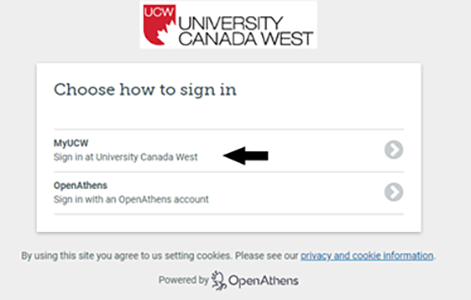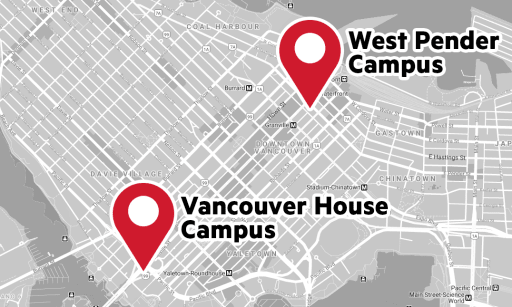UCW Library
Information on this page is intended for AskAway service providers only. For active UCW members, please visit the Library Homepage on the MyUCW Student Portal for details.
AskAway service providers should use the Guest login to access UCW resources through MyUCW portal. UCW students, staff and Faculty should use their IDs to login.
| Library Homepage | https://www.myucwest.ca/cms/?p=140 |
General Information
| Library Branches |
Vancouver House (VH) Campus: West Pender (WP) Campus: |
| Service Hours |
Library HoursVancouver House Library: West Pender Library: Note: Library hours will be reduced during the break between semesters. These hours will be updated on our Contact Us page Library Closed Days 2024Winter Term Spring Term Summer Term Fall Term |
| Library Policies | https://www.ucanwest.ca/about/policies/
Under 6000 – Library |
| Circulation/Checkout/Loans Phone Numbers |
6008p – Circulation of Library Items Procedure Phone: not available Email: [email protected] |
| Reference Desk Phone Numbers |
Phone: not available Email: [email protected] |
Resources & Services
| Library Catalogue |
https://bvaucw.bc.catalogue.libraries.coop/ For physical items only. All electronic resources available through Library Search or Indexes & Databases. |
| Library Search |
https://www.myucwest.ca/cms/?p=140 Guest login required. |
| Indexes & Databases |
https://www.ucanwest.ca/students/current-students/library/resources Click on “Database A-Z page” to access databases – Guest login required. |
| Database Authentication |
https://www.ucanwest.ca/students/current-students/library/resources For UCW students, staff and faculty: MyUCW portal login. For AskAway service providers: MyUCW portal Guest login. UCW now uses OpenAthens to authenticate resource access. UCW Student, staff, and faculty will need to select MyUCW sign-in option and use their MyUCW portal login. Providers should select MyUCW sign-in option and use the credentials listed on the AskAway Guide Login. Alumni do not have access to our digital resources.
|
| Subject Guides |
https://www.myucwest.ca/cms/?p=134 Guest login required. |
| Citation Guide |
APA Citation Style (7th edition) used by most programs. All APA & Plagiarism resources, including UCW APA Quick Guide: https://www.myucwest.ca/cms/?p=139 Guest login required. |
| Instruction |
Library workshops: https://www.myucwest.ca/cms/?p=143 Guest login required. For course-specific workshops, instructors should email [email protected] |
| List of Library Staff | https://www.ucanwest.ca/students/current-students/library/contact |
| Reserves | Available at the Vancouver House and West Pender campuses’ service desks. |
| Interlibrary Loans |
Available for all students, faculty and staff. https://www.myucwest.ca/cms/?p=1313 Guest login required. |
| E-Journals |
Guest login required. |
| Print Periodicals |
Print journals/magazines: Available for loan on both campuses. Print newspapers: Available for in-house use on both campuses. See https://www.myucwest.ca/cms/?p=230#Magazines for full list of print periodicals. Guest login required. |
| UCW Wise | UCW Wise is UCW’s Open Access institutional repository: https://ucw.arcabc.ca/ |
| Technical Help |
IT Support for Students: [email protected] IT Support for Staff and Faculty: IT Services Page: https://www.myucwest.ca/cms/?p=772 Guest login required. IT HelpDesk: https://helpdesk.guscanada.ca/ UCW students, staff and Faculty must login with their Microsoft Office 365 accounts. |
| eResources Emergency Contact |
Please include details of the issue, such as name of the database or resource, day and time of the incident, description of the issue, encountered error messages, and/or screenshot of the issue. |
| 1-on-1 Appointments with a Librarian |
https://www.myucwest.ca/cms/?p=315 Guest login required. |
| Writing Coaches |
https://www.myucwest.ca/cms/?p=1413 Guest login required. |
| Subject Tutors |
https://www.myucwest.ca/cms/?p=876 Guest login required. |
| Copyrights |
https://www.ucanwest.ca/about/policies Under 6000 – Library, see policies 6006 and 6006p procedure. Scholarly Communication & Copyright Librarian: Kailey Fukushima – [email protected] |
| Library FAQ |
https://www.myucwest.ca/cms/?p=541 Guest login required. We encourage AskAway service providers to review this page when looking for quick answers to support UCW students. |
|
Generative AI Statement |
https://www.myucwest.ca/cms/?p=2011 The use of Generative AI within a course is determined by each instructor. Students should contact their instructor to answer questions about what use is permitted.
|
Borrowing Information
| Library Cards | Library cards are the same as students’ ID cards and they are required to borrow physical library materials. |
| Loan Periods | Books and magazines: 2 weeks Library equipment: 1 day Tablets: 7 days More details: https://www.ucanwest.ca/wp-content/uploads/2022/09/UCW-6008p-Circulation-of-Library-Items-Procedure-16-06-2022.pdf |
| Holds/Recalls/Requests | Please contact a UCW staff member at [email protected] or at Library Service desks. |
| Renewals | Books and magazines: 2 times Library equipment (chargers, calculators, headsets): No renewals Tablets: No renewals – Patrons must wait for the next day to borrow tablets again. More details: https://www.ucanwest.ca/wp-content/uploads/2022/09/UCW-6008p-Circulation-of-Library-Items-Procedure-16-06-2022.pdf |
| Fines/Penalties | Books and magazines: No late fines Library equipment (chargers, calculators, headsets): $1 per day Electronic Devices: $10 per day More details: https://www.ucanwest.ca/wp-content/uploads/2022/09/UCW-6008p-Circulation-of-Library-Items-Procedure-16-06-2022.pdf |
| Borrowing Policies and Procedures |
https://www.ucanwest.ca/about/policies Under 6000 – Library, see 6008p procedure. |
| Library Account Information | https://bvaucw.bc.catalogue.libraries.coop/
Only relevant for print books. For assistance, please contact UCW staff at [email protected] |
| After Hours Book Drop | Books should be returned to the campus from which they were originally borrowed.
After hours returns should be delivered to UCW Reception: |
Equipment & Facilities
| Wireless Access | Available throughout the campuses and libraries. Contact any UCW staff member at reception for the access code. |
| Printers / Photocopiers / Scanners |
Vancouver House Campus: 3-in-1 printers/photocopiers/scanners are available at:
West Pender Campus: 3-in-1 printer/photocopier/scanner is available at the Student Lounge (2nd floor). Students, staff, and faculty must use UCW computers to print, as printing cannot be done from personal devices. Cost of printing/photocopying: $0.10 per black and white page; $0.20 per color page. Cost of scanning: Free. How to add funds for printing: student must email [email protected] to add credit for printing. For further instructions on printing, scanning, and photocopying visit our Printing Information page at https://www.myucwest.ca/cms/?p=1168 (Guest login required) or direct student to ask a UCW Library staff member at the circulation desk at either campus. |
| Microfilm/Microfiche | Not available |
| Meeting/Study Rooms |
Vancouver House campus: Study pods are available at West and East buildings, 4th floor. Silent study room in Library and Learning Commons, both at East building, 5th floor. West Pender campus: No meeting rooms / study pods available. |
| Computer Labs |
Vancouver House Campus: Vancouver House Library on East building, and 4th floor on West building. West Pender Campus: West Pender Library. All campus computers have Office365, internet access, Adobe Reader, and printing capabilities. |
| Learning Commons |
Vancouver House Campus: East building, 5th floor. Opening hours: 9am – 5pm, from Monday to Friday. |
Campus Information
| Academic Calendar | https://www.ucanwest.ca/admissions/academic-calendar |
| Class Timetable | Registered courses: https://www.myucwest.ca/profile/courses/ Student login required. Courses term schedules: https://www.myucwest.ca/calendar Guest login required. |
| Exam Schedules | Not available. Student Affairs (https://www.ucanwest.ca/students/current-students/student-affairs) can assist students in-person, online or via e-mail. For more information, visit Contact Student Affairs at https://www.myucwest.ca/cms/?p=267 – Guest login required. |
| Campus Maps | Not available.
This page has information about our campuses including a virtual tour: https://www.ucanwest.ca/our-campuses/ Vancouver House campus has signage for each floor in front of elevators. |
| Campus Web Site Map | Not available |
| Campus Security Contact | 778-907-0918 |
Other Resources
| AskAway Local Administrator(s) |
Gavin Hayes – [email protected] Nicoletta Romano – [email protected] |
| AskAway Service provider FAQ: Authentication |
Most of the UCW Library services and resources, course materials are available through the MyUCW Student Portal (https://www.myucwest.ca/cms/?p=140). AskAway service providers should use the AskAway Guest Login. Students, staff and Faculty should use their MyUCW Student Portal logins. Most of the IT facilities and equipment are accessed through their Microsoft Office 365 accounts. |
| UCW Faculty FAQ: I’m a faculty member and would like to suggest a book purchase. How can I do that? | Patrons can learn more about UCW Library collection and suggest purchases at our About the Library Collection page (https://www.myucwest.ca/cms/?p=894 Guest login required) |
| UCW students FAQ: Why do I have to pay for textbooks when I have already paid for Library fees on my tuition? | It is common practice in Canada, not only at UCW, that students buy textbooks for their courses. UCW has some textbooks available at Vancouver House Library, and you can look for them here (https://bvaucw.bc.catalogue.libraries.coop/eg/opac/home?physical_loc=101&locg=). For more information on how to purchase or rent a textbook, please visit: https://www.myucwest.ca/cms/?p=147 (Guest login required) |
| FAQ: What is the Trimetrix Assessment? |
The Indigo TriMetrix DNA assessment report relates to an assignment that some UCW students must submit and frequent have questions about. Please refer to the Assignment Guide to support students with these questions: https://www.myucwest.ca/cms/?p=481 (Guest login required). |
| FAQ: What is Papercut? |
Papercut was the Print Management System used by UCW for students to print and manage their printing accounts. This system is currently in use. To add funds for printing, refer students to request printing credit by emailing [email protected] For more information, please visit: https://www.myucwest.ca/cms/?p=1168 (Guest login required). |